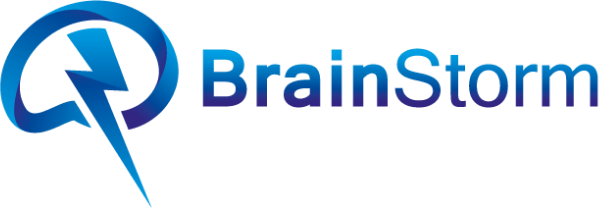Running a business does not need to be as arduous as you think. The right equipment and software can make your workflow more efficient, saving you time and money.
It is said, according to research from the CSIRO, that investing $1 on research and development will give your business a $3.5 return on investment. That’s a minimum of 10% a year!
Software has so many benefits. Did you know that it can do all of this? Reporting and analytics, accurate stocktake all year round (not just the 30th June), warehousing, tracking inventory, linking all of your systems to ensure they all work together, job costs and quoting, plus much more.
Best of all, if you take everything online, you’re making your company environmentally friendly and away from manual processes.
We’d love to share some helpful steps to get your business back on the right foot and ahead of your competitors.
Step 1. Assess your current Business Software and Intelligence
If your company already uses software, it’s time to complete an audit and see what’s really working for you and what isn’t. Ask yourself is your software talking to one another? Is it helping with my workflow?
We have seen a lot of executives purchase great BI tools for their teams expecting it to magically help staff make more intelligent decisions; however, more often than not these tools often go under utilised and deliver little to no business value.
Effective business intelligence is less about the reporting tools used and more about the approach an organisation takes.
Take note of everything you use and list what benefits or drawbacks it gives you.
Step 2. Construct a possible future scenario
This is a great step to see what you want your business to look like in the future? How would you like your business to operate?
Think 10 years into the future and work backwards. Also think about what has happened in your company over the past 10 years and what changes you might have incurred or made, and brainstorm what will work for you best in the future. Think about outside forces that may have affected each department or your company as a whole, say the Pandemic, wars, and foresee similar changes in the next ten years.
Step 3. What Core features do you need?
Now it’s time to think about what features you need. What software currently works best for your company? What areas do you need improvement on and what features would you like? Think of the most outlandish thing and come back (if you need to) from there.
Remember wherever there are large costs, there is also software that can help you analyse this, to provide insights and assist bringing costs down.
Don’t just think about what will benefit your organisation but also your customers.
Step 4. Roadmap of how to get there
Now that you know what core features you need and what you want your future to look like it’s time to make a roadmap to get you there.
The roadmap will ensure you don’t miss anything and it’s ok to update it along the way.
Your roadmap will help you prioritise project deliverables based on dependencies and business objectives. Estimate the effort and time required for each deliverable, add milestones for each deliverable and layout the high-level tasks that’ll lead up to the milestone on the timeline.
Check out Product Plans 9 steps to building a Roadmap.
Step 5. Find the right software that works for you
Talk to a specialist and find what software best suits your company. The right company can guide you in the right direction and custom develop software to suit your organisation’s needs. Don’t forget to set your budget, select which software you want to demo or trial and train your team.
Every company has unique challenges and goals, custom development will help your business get there.
We hope these Steps are helpful and if you’d like assistance with any of the above please reach out to us today on email: info@brainstormit.com.au phone: +61 2 61887306 or through our website.